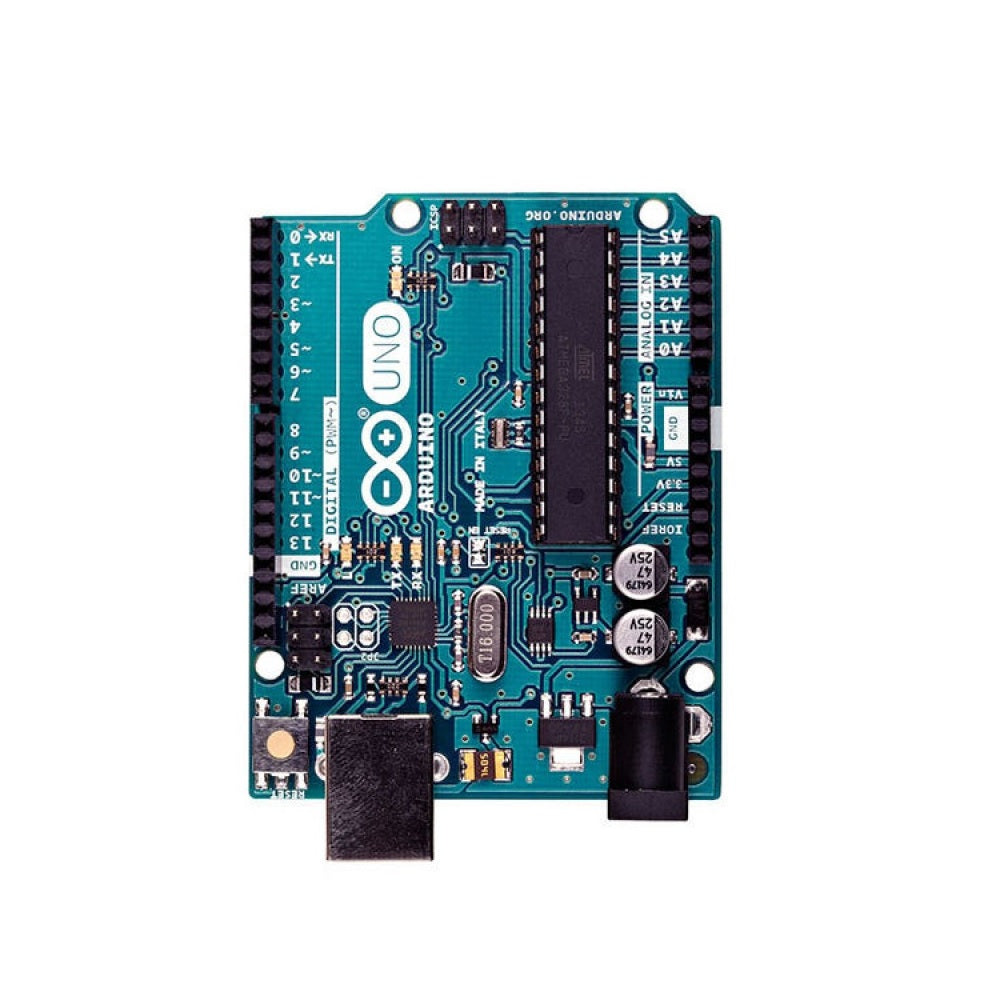Description
The Arduino project began in 2005 as a tool for students at the Interaction Design Institute Ivrea, Italy, aiming to provide a low-cost and easy way for novices and professionals to create devices that interact with their environment using sensors and actuators.
The Arduino Uno is a microcontroller board based on the ATmega328. It has 20 digital input/output pins (of which 6 can be used as PWM outputs and 6 can be used as analog inputs), a 16 MHz resonator, a USB connection, a power jack, an in-circuit system programming (ICSP) header, and a reset button. It contains everything needed to support the microcontroller; simply connect it to a computer with a USB cable or power it with a AC-to-DC adapter or battery to get started.
The Uno differs from all preceding boards in that it does not use the FTDI USB-to-serial driver chip. Instead, it features an ATmega16U2 programmed as a USB-to-serial converter. This auxiliary microcontroller has its own USB bootloader, which allows advanced users to reprogram it.
Technical Specification:
- Microcontroller board based on the Atmega328P
- 14 digital input/output pins
- 6 can be used as PWM outputs
- 6 analog inputs
- A 16 MHz quartz crystal
- A USB connection
- A power jack
- An ICSP header
- A reset button
- Operating Voltage: 5V.
- Input Voltage: 7-12V
- Input Voltage (limit): 6-20V
- DC Current per I/O Pin: 20 mA
- DC Current for 3.3V Pin: 50 mA
- Flash Memory: 32 KB.
- SRAM: 2 KB.
- EEPROM: 1 KB
Features:
- It is an easy USB interface. This allows interface with USB as this is like a serial device.
- The chip on the board plugs straight into your USB port and supports on your computer as a virtual serial port.
- It is easy-to-find the microcontroller brain which is the ATmega328 chip.
- It has more number of hardware features like timers, external and internal interrupts, PWM pins and multiple sleep modes.
- It is an open source design which makes it easy to help in debugging projects.
- It is a 16 MHz clock which is fast enough for most applications and does not speeds up the microcontroller.
- It is very convenient to manage power inside it and it had a feature of built-in voltage regulation. This can also be powered directly off a USB port without any external power. You can connect an external power source of upto 12v and this regulates it to both 5v and 3.3v.
- 13 digital pins and 6 analog pins. This sort of pins allows you to connect hardware to your Arduino Uno board externally. Simply plug your electronic devices and sensors into the sockets that correspond to each of these pins and you are good to go.
- This has an ICSP connector for bypassing the USB port and interfacing the Arduino directly as a serial device. It has a 32 KB of flash memory for storing your code.
- An on-board LED is attached to digital pin 13 to make fast the debugging of code and to make the debug process easy.
- Finally, it has a button to reset the program on the chip.
Pin Description:

Applications
- Arduino Uno is used in Do-it-Yourself projects prototyping.
- In developing projects based on code-based control
- Development of Automation System
- Designing of basic circuit designs.