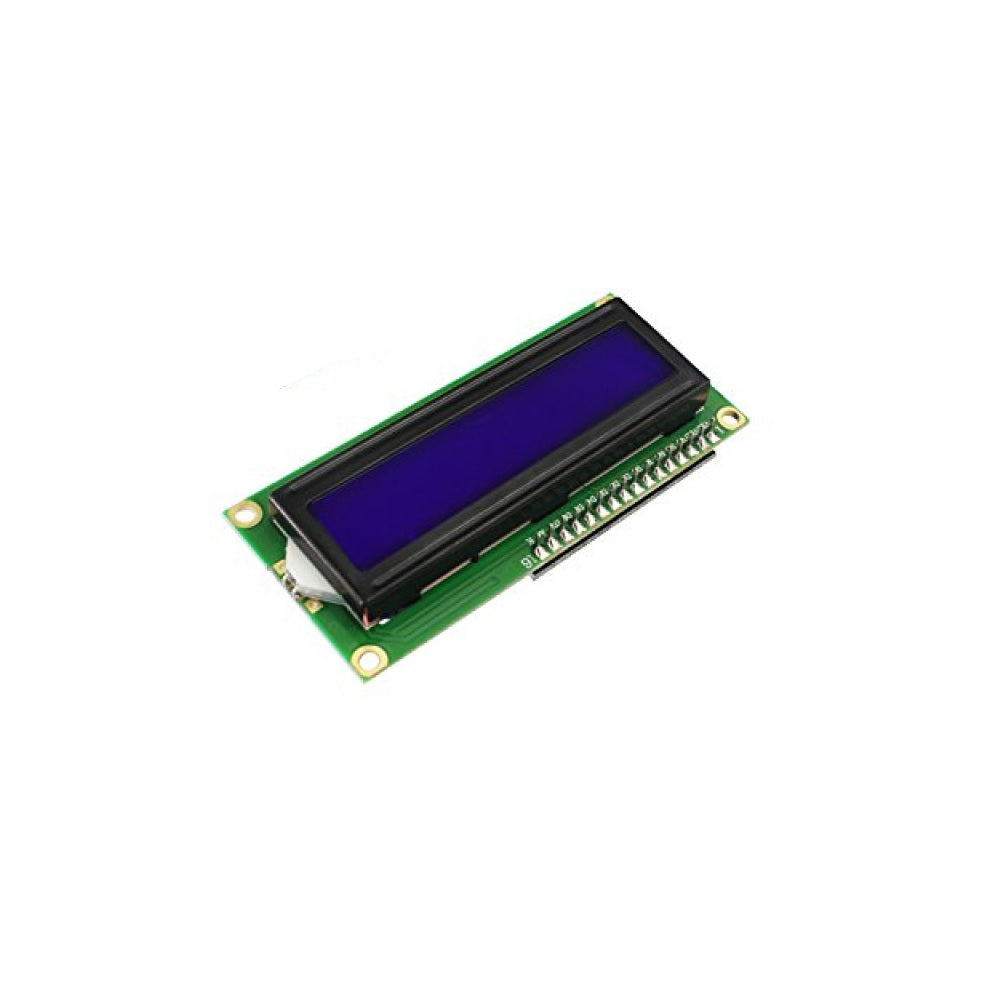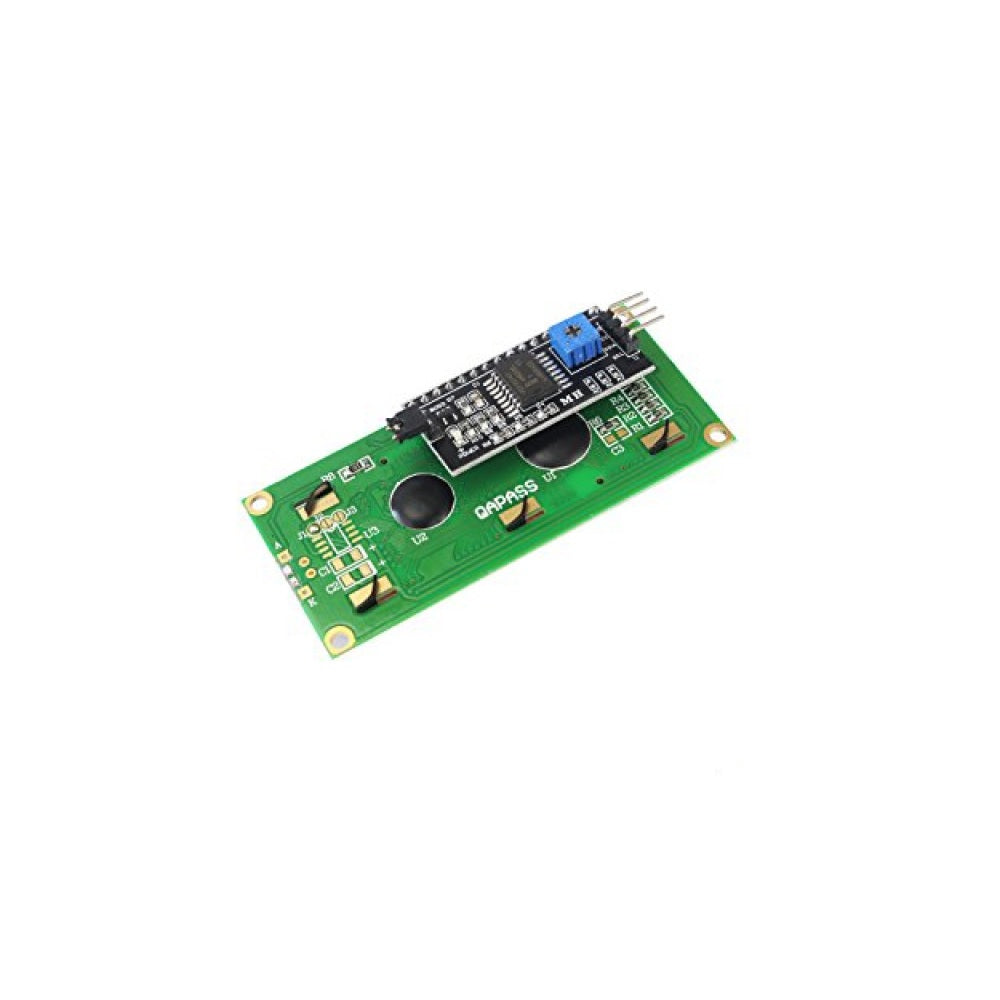Description
1602(16x2) LCD Display with I2C/IIC Interface - Blue Backlight
The 1602 (16x2) LCD Display with I2C/IIC Interface is a widely used component for Arduino projects. It simplifies wiring by reducing the number of pins needed from 16 to just 4 using the I2C protocol.
Technical Specifications:
-
Operating Voltage: 5V DC
-
Display Type: Alphanumeric LCD (16 characters × 2 lines)
-
Interface: I2C (via PCF8574 I/O expander)
-
Controller IC: HD44780 (via PCF8574 I2C backpack)
-
Logic Voltage: 5V TTL logic compatible
-
Backlight Colour: Usually blue with white text (may vary)
-
Contrast Control: Built-in potentiometer on I2C backpack
-
Communication Lines: SDA, SCL (2-wire I2C)
-
Power Consumption: ~1–3 mA (backlight off), ~15–20 mA (with backlight)
- I2C Address: Typically 0x27 or 0x3f (can vary by manufacturer)
Pinouts:
Connection with Arduino:
|
I2C LCD |
Arduino |
Connects to Arduino UNO Function |
|
GND |
GND |
Ground |
|
VCC |
5V |
Power supply |
|
SDA |
SDA |
I2C Data line |
|
SCL |
SCL |
I2C Clock line |

Sample code:
Install LiquidCrystal I2C Library:
Go to Sketch > Include Library > Manage Libraries…
Search for LiquidCrystal_I2C
Install the Library
Code:
#include <Wire.h>
#include <LiquidCrystal_I2C.h>
// Set the LCD address to 0x27 or 0x3F depending on your module
LiquidCrystal_I2C lcd(0x27, 16, 2); // 16 columns, 2 rows
void setup() {
lcd.init(); // Initialize the LCD
lcd.backlight(); // Turn on backlight
lcd.setCursor(0, 0); // Column 0, Row 0
lcd.print("Hello, World!");
lcd.setCursor(0, 1); // Column 0, Row 1
lcd.print("I2C LCD Ready");
}
void loop() {
// Nothing here for now
}